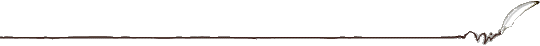When sending in enrollment fees, please make all checks and money orders out to "SACRED GROVE CHURCH."
There are TWO forms required for enrollment: the CSEF and the Registration form.
Be sure to fill out and sign both forms properly! There are TWO places for your signature on the CSEF, and ONE place on the Registration Form. If *all three* of these sections are not signed, your forms will be returned to you for your signature. You will not be considered officially enrolled until both forms have been properly signed and submitted along with the full fees.
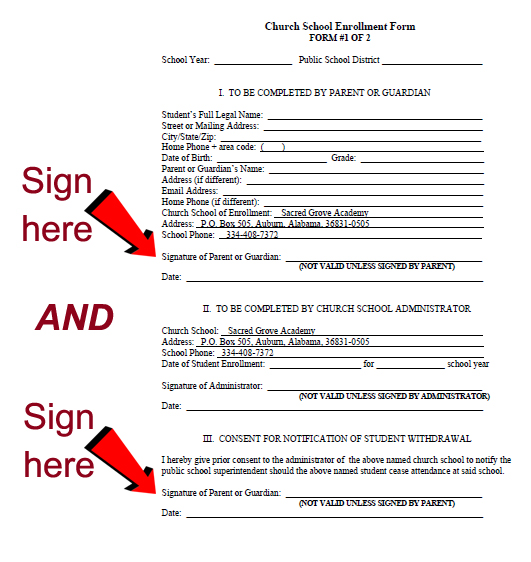
- Send us the completed forms and your payment (NOTE: We do NOT have a Fax):
- Email digital forms: Save the fillable PDF forms to your computer, type to fill out, sign digitally, save, and email to us at sacredgroveacademy at gmail dot com. Send fees via PayPal.
- Email scanned forms: Print the forms, fill out & sign, SCAN (Please do NOT send photos taken with cell phone) and email them to us at sacredgroveacademy at gmail dot com. Send fees via PayPal.
- Snail-mail: Print the forms, fill out & sign, and mail with your check or money order (Please make out to "Sacred Grove Church") to Sacred Grove.
DOWNLOAD THE FORMS:
1) (PREFFERED WAY) DIGITAL FILLABLE FORMS:
The quickest and easiest way to enroll is with these fillable forms! Downloand and fill out a fillable PDF version of each form and digitally sign it using Adobe's digital ID system (assuming your version of Adobe will do digital signatures), then save and email the form to me for processing.
FILLABLE FORM #1: Church School Enrollment Form (PDF)
FILLABLE FORM #2: Registration Form (PDF)
(HOW-TO: Click on each form, DOWNLOAD to your computer/phone, and save. Open the form and type to fill out in Adobe (I don't believe you can digitally sign the document on-line); SAVE the form again. Then email to me.)
2) FORMS TO PRINT, SIGN, & MAIL (OR SCAN & EMAIL):
FORM #1: CSEF
Church School Enrollment Form (PDF)
Church School Enrollment Form (Word)
FORM #2: Registration
Registration Form (PDF)
Registration Form (Word)
(Download and print each form. Fill out, sign (both sections on CSEF). Scan (NO CELL PHONE PHOTOS PLEASE!) and email or snail-mail to me.)

(Many thanks to AICSA - Alabama Independent Church School Association for these forms!)